Written by Dr. Bhavya
Medically reviewed by Dr Naveen Chandran
Updated on January 23, 2025
Workstation Ergonomics Guide to Preventing Shoulder Pain at Desk
Did you know sitting at a desk for long hours can cause shoulder pain?
A survey by AXA Health found that almost half of the working community in the UK spend 4 to 6 hours sitting, and 25% sit for 7 to 8 hours! Ouch, that's a lot of sitting!
How do you prevent this shoulder pain and improve your shoulder health? Read this article to get tips to prevent shoulder pain at the desk and improve your overall shoulder health with the help of a shoulder-friendly desk setup.
Jump to section
- Impact of Workplace on Shoulder Health
- 7 Actionable Ergonomic Office Setup Ideas for Shoulder Health
- The Final Takeaway!
Impact of Workplace on Shoulder Health
The working population's third most common musculoskeletal disorder is shoulder joint pain. Around 21% of the complaints are related to shoulder joint pain, according to a survey conducted by the Journal of Healthcare Engineering.
Some of the common causes of workplace shoulder pain are;
- Bursitis (inflammation of the bursa, a fluid-filled bag in the joint)
- Tendinitis (inflammation of the tendons)
- Tendinosis (degeneration of the tendons)
- Degenerative tears, especially rotator cuff tears (Rotator cuff: Four important muscles that stabilise the shoulder joint)
Interestingly, the effect of these injuries won't be known immediately, but the conditions worsen daily from the constant strain at the workplace. The symptoms may start from a slight muscle ache to difficulty moving the shoulder joint.
Here is where you need - Ergonomics!
Ergonomics is the science of designing work environments, equipment and systems to fit the people who use them.
Apart from preventing joint injuries, ergonomics helps to enhance your work efficiency and comfort.
Below are different workstation ergonomics for shoulder comfort, where simple adjustments can significantly impact you.
7 Actionable Ergonomic Office Setup Ideas for Shoulder Health
Your body has its curves, contours, and movements, leading to discomfort when they exceed the limit. So it's up to you to choose the way you support them.
Let us check out the best position for your shoulder joints to keep them healthy.
| Shoulder elevation | 0-10 degrees from neutral position |
| Shoulder abduction (sideways movement) | 0-30 degrees from body |
| Shoulder flexion (forward movement) | 90 degrees or slightly below |
| Shoulder external rotation | 45-60 degrees |
| Shoulder internal rotation | 45-60 degrees |
These positions are the optimum angles at which you must range movements and positioning to get comfort during your work.
An ergonomic workstation supports your shoulder joint by keeping the proper adjustments and setup crafted to align the neutral joint positions and body changes without strain.
Some of the critical Workstation setups for shoulder health you must have are;
- Adjustable furniture
- Proper screen placement
- Keyboard and mouse placement
- Supportive accessories
- Regular movement opportunities
You must have access to an ergonomic workstation designed holistically, considering the entire body's comfort and alignment during work.
Check out what adjustments and changes you can bring to make an ergonomic office setup for your shoulder joints.
Optimal Desk and Chair Height
Having the correct desk and chair height for a relaxed shoulder would be best to prevent hunching and drooping.
Desk Height
The desk must allow your forearms to rest parallel to the ground when you type something or use a keyboard.
Chair Height
Get an adjustable chair or adjust the chair height with cushions, etc., so that your feet rest flat on the ground. Your knees must form a 90-degree angle. This position calms and relaxes your body, not creating tension on your shoulder joints.
Armrests
It's best if your chairs have armrests. If they have, adjust them so that your arms are supported comfortably. Keep armrests highly manageable as this may cause tension by elevating your shoulder, and an armrest that is too low will droop your shoulder.
Monitor Placement and Eye Level
The right monitor and eye level placement become crucial for neck and shoulder muscles.
Neutral Neck Position
An excellent relaxing and neutral neck position for your neck and shoulders is an eye and monitor level angle of 20 degrees below your eye level.
You should be able to look straight ahead without tilting your head backwards or forwards.
Reduced Forward Head Posture
With optimum eye monitor level, you don't have the tendency to push your head forward, which stains your hands and shoulders.
Optimum Viewing Distance
A monitor should be at an arm's length away, which must reduce the strain of extending your arms forward too much.
Proper Keyboard and Mouse Placement
The mouse and keyboard are like the arms of a computer. You use them by holding your wrists and upper arms in a particular position if you ever notice it. So, whenever you use them, a neutral position is essential to prevent repetitive strain on the shoulder joint and other parts of your arms.
Shoulder Relaxation
Your shoulders are more relaxed with a keyboard and mouse at a proper angle and height. If they are too high or too low, you may raise or bend your wrists, giving your shoulders a problematic angle and causing tension.
Neutral Posture
When you type or use a mouse, your elbows should rest at a 90-degree angle.
Note: if you use a laptop, it's better to use an external keyboard and mouse for a better joint position.
Chair Support and Lumbar Adjustment
Proper spine alignment supports the back muscles that, in turn, support the shoulder joint. Chair support and lumbar adjustments prevent slouching or excessive arching, and the spine, upper back and shoulders remain adequately aligned.
Spinal Alignment
Get a chair that has a curve like your spine. Sit and try the chair before you buy. Ensure that your back is comfortable when you sit, and do not feel any tension or strain in any parts of your back.
Shoulder Positioning
With proper lumbar support, you get the proper shoulder positioning. Adjust the chair and your system difference so you do not have to bend forward when working.
Importance of Armrests
Resting your arm on something comfortable can remove all the tension from your shoulders.
Shoulder Support
Supporting the weight of your arms comforts your shoulders, mainly when you sit for a long time.
Postural Support
Armrests give your back and shoulder muscles good posture, thus avoiding slouching and hunching.
Even Weight Distribution
Armrests support your upper body by evenly distributing the body weight on the chair. This support prevents local muscle fatigue and soreness.
Taking Breaks and Stretching
Taking rests and periodical breaks between your work to stretch your upper arms is essential. Why? Remind the muscle fibres and the joint fluids that they should be active and strengthening as you keep them in the same position for a long time.
Improves Circulation
Sitting for an extended period in the same position may lead to muscle stiffness and tension. Stretching helps improve blood circulation and supply of nutrients to the shoulder area.
Improves Flexibility
Flexibility is vital for proper posture, and to keep the well-being of your arms by preventing injuries, you must stretch between your work.
Add the following exercises and micro-movements during your work.
| Shoulder Rolls | Roll your shoulders in circular movements, forward and backward, for 10-15 repetitions as you sit or stand. |
| Neck Stretches | Bring your ears to your shoulder as you tilt your head to one side. Keep the pose for 15 - 20 seconds. Repeat the same on the other side. |
| Arm Circles | Keep your arm extended to the sides at shoulder length. Then, make forward and backward circles. Start the circles small and keep increasing the size. |
| Wall Angles | Stand against the wall and raise your hands shoulder height. Then slowly move it above the head, then lower again. Repeat the same a few times. Keep the wall in contact with your whole body. |
| Desk Stretches | Do wrists or forearm stretches by pushing them against the desk. Also, you can extend your arms to the whole desk length and bend your head to touch the desk. |
Take short breaks to do these stretches at least every 30 or 60 minutes.
Desk Organisation and Accessible Items
Organising your work desk to access your needful items is essential in reducing the discomfort in your shoulder muscles. Organising also saves time by reducing unnecessary strain.
Prevents Overextension
Having your work items in and around your shoulder will prevent the repeated over-extension of your arms. You do not know when stretching and extending will cause injuries around your shoulder joint.
Reduces Stress
Knowing where you put your items reduces mental stress and frustration, creating a healthier work environment.
Arrange the items you use frequently, such as pens, notepads, a phone or specific work tools within arm's reach. Use desk organisers, drawers or shelves to keep the things tidy around you.
Add ergonomic accessories like document holders to your desk.
The Final Takeaway!
Aiming for an ergonomic working environment increases productivity and prevents minor repetitive injuries and muscle strength and power loss.
During this time when computer and desk work are the work conditions everywhere, you must understand what this can do to your body and try your best to adjust to the changes by making minor ergonomic developments at your workplace.
If you want to know more about balancing your shoulder health within your workspace, don't hesitate to contact our health experts.
Frequently Asked Questions
Yes, a good ergonomic setup will improve your shoulder health. But, if it does not, try to contact your doctor to know the cause of your shoulder joint discomfort.
Stress hurts the muscles. Stress causes tension knots and stiffness of the muscles around your neck, which support your shoulder joint. So, reduction of stress is one of the ergonomic setups for better shoulder health.
The maximum time is about 30 to 60 minutes. You must stretch and move a little, at least when you sit for long hours in front of a computer setup or at a desk.
Prolonged sitting leads to poor posture, muscle stiffness, back and neck pain, reduced circulation and an increased risk of specific health issues like obesity, cardiovascular programmes and some metabolic disorders.
Dr. Bhavya
She offers a holistic approach to healing that focuses on the interplay between the body, mind, and spirit. Her expertise in these areas allows her to provide comprehensive care for various conditions, from musculoskeletal disorders to stress-related illnesses. She is dedicated to empowering women to take control of their health and well-being. Her proactive approach to healthcare emphasises the importance of preventive measures and natural remedies.
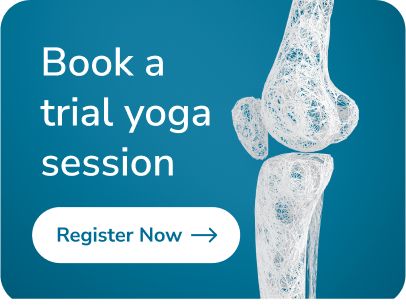
8 Effective Face Yoga Exercises to Reduce Marionette Lines Naturally
15 Foods to Avoid with Gallbladder Issues & Best Foods for Gallbladder Health
Understanding Your Gut Type and Its Impact on Health
4 Simple Ways to Manage Hot Flashes at Work
3 Stretching exercises for desk workers - Get Relief from Neck, Back and Wrist Pain









